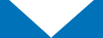CSLS Profile Update Enables Social Media Badges, Storefront Photo Display
 Diamond Comic Distributors' Comic Shop Locator Service (CSLS) now allows retailers to update their CSLS accounts with URLs for their Facebook, Twitter, and YouTube pages – enabling CSLS users and potential customers to learn more about a local comic shop through their own Web 2.0 utilities.
Diamond Comic Distributors' Comic Shop Locator Service (CSLS) now allows retailers to update their CSLS accounts with URLs for their Facebook, Twitter, and YouTube pages – enabling CSLS users and potential customers to learn more about a local comic shop through their own Web 2.0 utilities.
If you are a CSLS account holder and wish to update your information links to your store's Facebook, Twitter, and YouTube pages, log onto Diamond Online’s Retailer Services Area, navigate to the My Account page and click on “CSLS Management” under the page’s Management Tools section. On the CSLS Profile Edit page, you will find blank fields labeled Facebook URL, Twitter URL, and YouTube URL where the respective URLs may be entered. Once the desired web addresses have been entered, click on “Update Profile” at the bottom of the page to save your changes. Click on “Activate” within the green header field that will have now appeared at the top of the page, and the changes will become visible on your public CSLS profile in the form of badge links.

|
Based on the URLs provided, Facebook, Twitter, and/or YouTube badge links will appear as part of the results returned after a CSLS user searches for a store as well as on your store's complete profile accessible from the abridged listings. CSLS users that click on these badges will be taken directly to your Facebook, Twitter, or YouTube URL provided when updating the account information as described above.
“We recognize that retailers’ social media efforts are an increasingly important component of conducting business and communicating with consumers,” said Diamond Director of Marketing Dan Manser. “This update should enable retailers that are members of the Comic Shop Locator Service to make potential customers aware of these efforts, stay connected with the virtual community more effectively, and stand out in the marketplace as a result.”
 CSLS Shop Search Result Listing with New Social Media Badge Links |
 CSLS Store Profile Updated with New Social Media Badge Links |
This latest update also allows retailers to link a storefront photo of their shop to their CSLS profile. To upload this picture, navigate to the CSLS Profile Edit page and scroll to its new Current Storefront Photo field. From this field, click on “Browse” and navigate to your storefront photo of choice. For best results, Diamond recommends you upload a store photo that is 250 pixels wide by 250 pixels high. As outlined above, once you have selected the desired photo, click on “Update Profile,” followed by “Activate” within the green header field that will appear to apply the update to your public profile.
Your uploaded storefront photo will be the default image displayed if your store is selected to be the Featured Shop on the home page of Comicshoplocator.com, as this spot will be randomly generated in the future from CSLS profiles that contain storefront photos.
Finally, this update also provides recommended dimensions for images posted to the Current Logo and Current Photo fields of the CSLS Profile Edit page, which should allow you to present the most visually appealing and complete CSLS profile possible.
 CSLS Profile Edit Page - Updated Photo Fields Example |
Current plans also call for an additional update that will result in a Free Comic Book Day (FCBD) 2011 Participant badge to automatically appear at the bottom of the CSLS profiles belonging to retailers that place qualifying orders for FCBD items. Look for an announcement to be made by Diamond when more information about this forthcoming update is available.
Storeowners logging onto Comic Shop Locator Service Management to adjust their profiles should also take the time to review and verify all their other store information included in their profiles, so they are represented thoroughly and correctly through the sericve. Addresses referenced by the CSLS engine are “locked” to facilitate the website’s optimal functionality, and accounts needing to adjust or correct their addresses should contact their Diamond Customer Service Representative or Technical Support.
For additional information on the CSLS, ComicShopLocator.com and/or CSLS profiles, please contact your Diamond Customer Service Representative or Technical Support on how to join. Don’t miss the opportunity to drive potential new customers into your store with the upgraded, Web 2.0 compatible Comic Shop Locator Service!