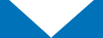Reboot: Diamond Upgrades Product Detail Pages
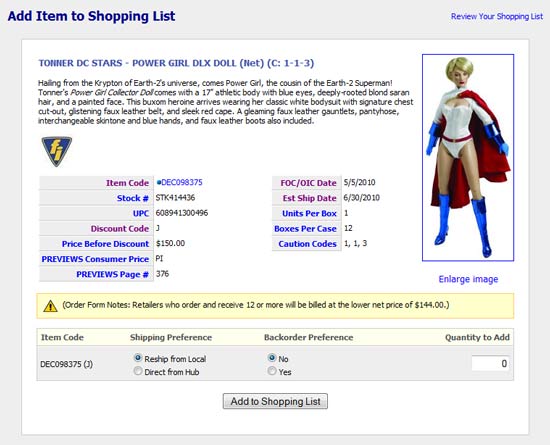 Retailers who use Diamond Online’s Retailer Services Area will notice another upgrade in the information provided on the Product Detail Pages — the pages where retailers can review an item’s description and ordering information.
Retailers who use Diamond Online’s Retailer Services Area will notice another upgrade in the information provided on the Product Detail Pages — the pages where retailers can review an item’s description and ordering information.
“After the changes we made last year in October, we realized there was more data we wanted to provide, and that we needed to improve the functionality of viewing images," said Diamond Director of Marketing Dan Manser. “The additions that go live today should give retailers an even clearer picture towards making better ordering decisions."
Key new features added include PREVIEWS Page Number, Stocked Item Status, Series Frequency, and Variant Cover images.
In addition, new "FAQ" links have been added on the Product Detail Page that show short descriptions of each data field, so that new and existing Diamond customers can better understand the info they are viewing.
Retailers with questions regarding the Product Detail Pages, or any of the new information provided, should contact their Diamond Customer Service Representative.
NEW DATA FIELDS AND OTHER IMPROVEMENTS
Viewing Larger Images/Other Images: A "light box" effect has been added for when you view images (larger, variant, or white box), rather than leaving the product information you are currently viewing. To go back to the listing, you only need to close the image box.
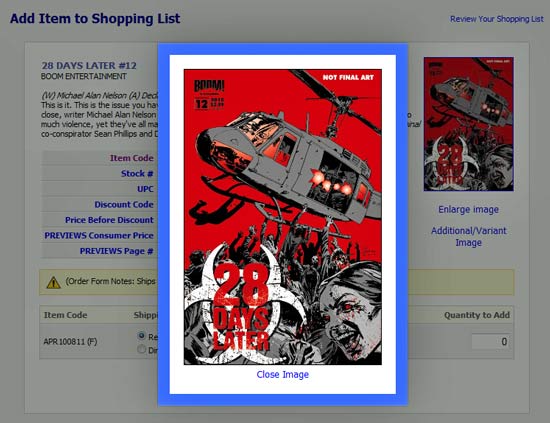
|
| Example of the new "Light Box" effect for viewing images without navigating away from product info. |
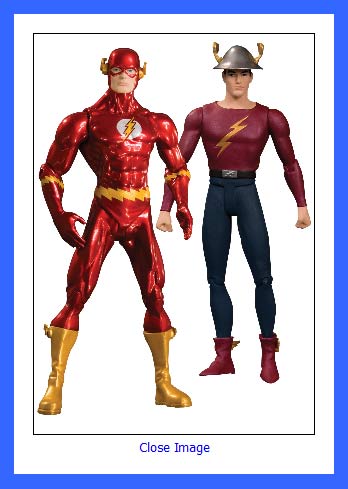 Image on White Background: For major toy releases, you can find the product image on a white background — great for retailers who run website operations (see example at right).
Image on White Background: For major toy releases, you can find the product image on a white background — great for retailers who run website operations (see example at right).
PREVIEWS Page Number: The page number in PREVIEWS on which an item’s solicitation information can be found. You can combine this data with the beginning of the Item Code to find an item in a PREVIEWS catalog (i.e.- If the Item Code begins with APR10 and the PREVIEWS Page # is 344, that item can be found on page 344 of the PREVIEWS catalog published in April, 2010).
Series Frequency: This field relays how often an item is published. Usually indicated by (M)onthly, (B)i-Monthly or (Q)uarterly.
Variant Cover Image: When an item has a 50/50, or 1:10, or 1:25 variant built in the item's shipping, this link will contain an image for the variant cover.
PREVIEWS Catalog Designations: If an item was a Gem of the Month, Featured Item, PREVIEWS Exclusive, or is a stocked, Star System backlist item, a new icon will appear showing that status.
NEW PRODUCT DETAIL FIELDS ADDED IN OCTOBER 2009
For a refresher, here's a rundown of the data fields that were previously added:
Publisher/Manufacturer: Where appropriate and available, Diamond will show the publisher/manufacturer name.
Discount Code: The letter discount code now shows with each item.
ISBN-13/EAN: When applicable, ISBN-13/EAN information is provided here.
Price Before Discount: A retailer’s price before their discount is taken into account.
PREVIEWS Consumer Price: The price that is printed in the PREVIEWS Catalog. This price mainly changes when there is a merchandise/toy offering, where single piece Suggested Retail Prices (SRPs) for consumers are displayed.
FOC/OIC Date: Where provided, the most up-to-date Final Order Cutoff/Order Increase Date for the product.
Estimated Ship Date: A product’s current, expected ship date.
Date Shipped: The date an item was first billed by one of Diamond’s Distribution Centers.
Pages: Estimated number of pages in a comic book or book.
Format: Hardcover, Softcover
Color: Black and White, Color, or Partial Color.
Units Per Box: Amount of each item contained in a box.
Boxes per Case: Amount of each box contained in a full case.
CPSIA Downloads: Where available, Diamond is providing documents pertaining to the Consumer Product Safety Information Act as PDF or Word document downloads. “We are currently loading in the documents we have available,” said Manser. “It’s an ongoing process and we hope to be completely caught up on what we currently have on paper file.”
DCD P.O. Minimum: In situations where a minimum number of overall reorders needed from ALL retailers is required to trigger a purchase order from Diamond, we’ve provided the appropriate number needed. “Now if a retailer orders two items, but sees that the P.O. Minimum listed is three, they may want to add in an additional item so it triggers the purchase order from Diamond to the vendor,” Manser said.
Cancelled Items: Currently, retailers can’t see if an item has been cancelled unless they try to commit an order. Now on the Product Detail Page, the item is marked with a red, “Cancelled” note, with the reason for its cancellation cited.
Product Changes: Appears as a red-shaded box with any changes that occured after the products' initial PREVIEWS solicitation. Also contains additional retailer incentives that were too long for the Order Form Notes box, like Marvel and DC Deals.